Feel free to skip this post. It’s about solving a problem I would rather have avoided, but it did take a lot of my time the past couple of days.
After I finished the income tax I was planning to have some fun to celebrate, but then I noticed the sidebar on my home page had disappeared. Groan!
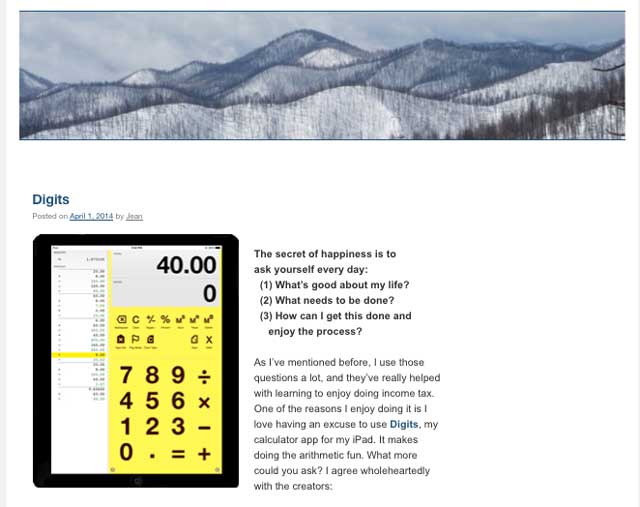
I decided to put the problem off for a day and continue celebrating. Wise choice.
The next day: Okay, how do I break the problem down into small steps and get curious and get started? I started comparing some of my WordPress files before and after the problem occurred. No luck — not surprising because I hadn’t changed anything.
So I poked around the internet to see who else had a disappearing sidebar. Quite a few, actually. Most of the suggestions were way too technical to be of much help, but then someone said in the case he was looking at the sidebar hadn’t disappeared, it had been shoved down to the bottom of the page. Sure enough. There it was.
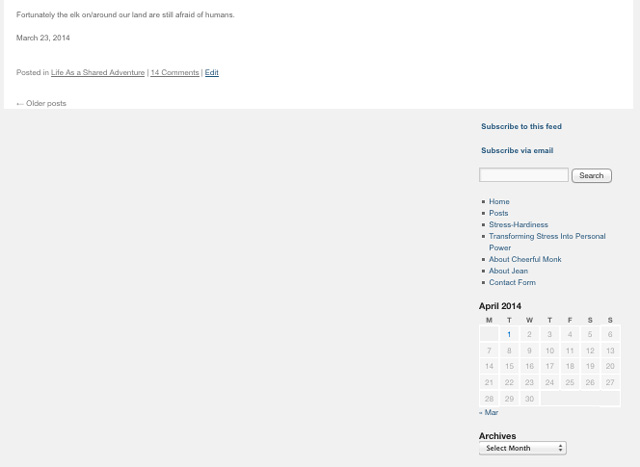
I also noticed the last post on the page had a smaller font than the others, and it extended into the space which should have been reserved for the sidebar. Hmm.
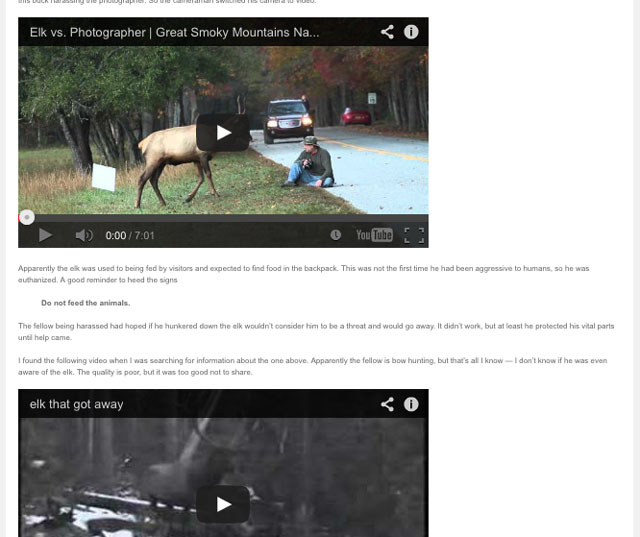
I tried temporarily deleting that post, but it didn’t help. The post that replaced it had the same problem. So I figured if the first nine posts worked fine, just cut down the number of posts being displayed. I found out how to do that, and voila!
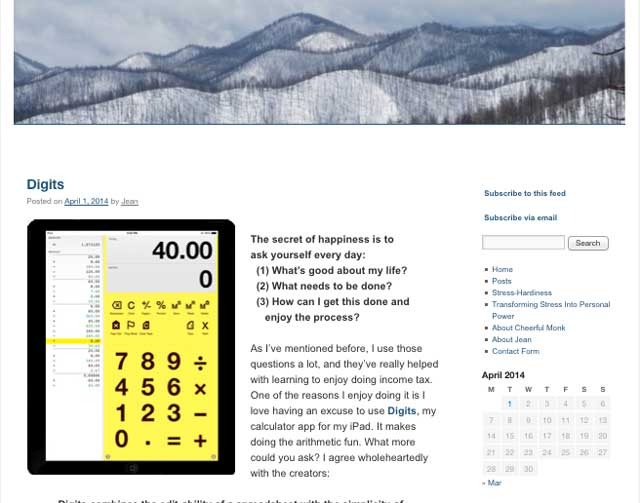
The sidebar is back. I have no idea why WordPress suddenly can’t handle more posts on the home page, but I really don’t care. I’m only displaying five posts now, just to be conservative. Probably no one else but me even cares if the sidebar is there or not. So I have declared this problem solved for now. Back to the rest of my life.
Do you ever have interruptions that take a while to resolve?
April 3, 2014

It depends on how you define “a while”. I do have problems that crop up with my computer in various applications including the WP for my blog, or with my internet service provider, but since Ranjan lives at home and rarely goes out of town, he can fix things in a jiffy if he takes a mind to. If he is also busy with his own fixing up then it does take time. Compared to others who use Windows OS however, since both of us use Macs, we get less number of problems.
Yes, Macs are a lot more trouble-free, thank goodness.
I have encountered this problem in the past myself. It has been some time ago however and was being caused by an over-sized graphic as I recall. The graphic had a much larger width than the blog so it pushed all my sidebar stuff to the bottom. Once I realized the problem and down-sized the graphic to fit inside the blog width properly all was well.
Your problem actually still exists but because you limited the number of posts to be shown on your home page most of your visitors including you won’t notice it. However if you go to the bottom of your homepage and click on “older posts” for the next two sections it will take you to the page that starts with the post “Fearless Grouse”. On this page you will notice that your sidebar is gone. If you go down and click on “older posts” and go to the next section, you will notice your sidebar is back. That means that your problem is with one of the posts in the previous section. If you go back to the “Fearless Grouse” section you will note that the “Elk” post with the two videos has text going all the way across your blog including where the sidebar would normally be. This is probably the post that is causing your problem.
I also noted that at that point your font did get smaller as you had previously noted. If you look it got smaller for three other posts below the “Elk” post. But at the bottom of that page if you click on the “older posts” and go to the next page, the text has then returned to it correct size.
Hope this is of some help to you. Obviously it is difficult in these matters to help at long distance. 😕
That was a big help. I had thought the problem was with the elk post, but taking it out didn’t help. It was in the grouse post — the fancy positioning of the two pictures shouldn’t have been too wide, but it did mess things up. I revised that part and it seems to work now. I’m not sure why the old version didn’t work, the pictures never intruded into the sidebar space, but it was complicated. If you’re curious I can send you the two versions.
Anyway, thank you! I put the number of posts per page back to ten.
It turns out I made the problem more complicated than it had to be. All I had to do was replace the line segment
div style=”margin-left:10px;
with div style=”margin-left:10px”
That little mistake wasn’t immediately obvious, but it had consequences later on. Thanks again! The mystery is solved and all is right with the world.
Great… glad you got it figured out. 🙂
my last computer interruption was the sudden inability to put pictures in a post.
remember?
the captain made me figure it out myself. actually even he couldn’t figure out what happened.
i still think it had to do with the CONSTANT upgrades and tweaking that wordpress does. but. not blaming. well. just a little. even now i have SIX … 6… upgrades to incorporate. i wish they would just leave me alone in my horse and buggy.
i finally figured it out and got my pictures ability back.
but. and that’s a HUGE BUT… i have literally NO IDEA how i did it! LOLOLOL.
sorry. i’ll stop capitalizing now.
xo
ps.
celia was moved out of ccu into a room last night. still not out of the woods.
i hope bhb is healing and feeling her own spunky self soon. tell her we miss her.
Yes, it’s nice when we can get things to work, even if we don’t understand why. It’s better than nothing.
I’m glad your friend is at least slightly better. I’ll let you know when I hear from bhb. I’m guessing it will be a while.
I am in a major bind with my “router” for Internet connection at home, I’m at University typing this! It looks like I will probably abandon a home connection and utilise services that I can link into via other places; including here and the local libraries. Some other places…to be determined.
I still have my laptop if I would rather use that, because I can “click” on items so much easier than typing in URLs
It won’t be the first of gadgets at home to be unavailable as I didn’t switch to digital TV and thought will use “on demand” via the Net – but then I realised I wasn’t – so I don’t think that losing the Net will be any great problem…will miss it for “a while” then it will become second nature to seek out alternatives…
Switching to digital TV was a nuisance for us, but I seldom use it. I watch DVDs on Netflix instead. Andy watches the weather forecast every night. I would sorely miss not having internet at home. Yes, indeed!
I’ve run into similar problems in the past and it’s usually — as best as I can remember — sizing conflicts that cause stuff to get “squeezed” down on the page. It can be frustrating.
Yes, I did check for sizing problems, but in this case it was a typographical error which didn’t immediately make the sidebar go away. Alan’s comment made me realize it was probably coming from the grouse post. And even when I changed that post so it stopped having problems, I didn’t see the typo. Duh!
Anyway, getting the sidebar back on the home page and then forgetting about it for a while was the way to go. As was writing this post. Alan pointing out I had just shifted the problem (good enough for me at the time) caused me to look at the grouse post. It helps to have friends! Thanks for the suggestion.