Rummuser asked about the keyboard on our cell phone. Here is a picture of it:

It’s similar to the number pad of the original cell phone and of regular touch-tone phones:

So how do we use it for texting? When we want to write and send a text message we first type in the number of the person or persons we want to text. Notice the 123 on the lower left of the screen. That means the keypad will type the numbers rather than letters.
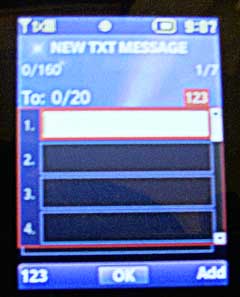
Once we type in the phone number(s) and press OK, the phone takes us to the text box. Notice now the Abc on the lower left of the screen. That means we can access the letters on the keyboard, and that the first letter will be capitalized. To input an “a” press the 2 key once, to input a “b” press the 2 key twice, and the letter “c”, press the 2 key three times. It sounds awkward, but it’s not that hard once we get used to it. And we don’t plan to text one another very often, it’s mainly for emergencies.

So how do we add punctuation? Rummuser was correct, we are able to do it. We simply need to move to the Abc button on the bottom left of the screen and press OK. We then get this screen:
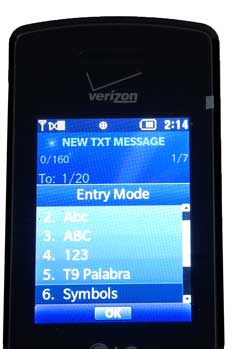
If we go down to #6, Symbols, and press OK we get this screen:
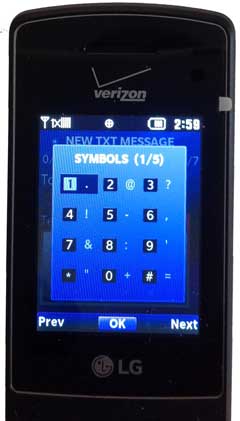
We can then choose the symbol we want and insert it into the text. Needless to say, we do not plan to punctuate our text messages!
August 10, 2015

oh good grief.
nice.
but
oh good grief. 🙂
We like it because it’s so compact. 🙂 Andy says he understands it and doesn’t want anything more complicated.
Bingo!
Perseverantia Omnia Vincit
(Perseverance Conquers All Things.)
I thought it was clever of them to allow for symbols if some people wanted them.
Yes, no punctuation for me either—if I got a cell. Jan (snakelady, rescues snakes, who else helps snakes?) Jan thinks I need one for the apps (applications).
Do you have WiFi? I like WiFi and my iPads/iPod Touch.
Ditto to what Tammy said.
ps – I left a detail list of what I pay for my phone back on the post when you asked about it and a partial list of some of the features of my phone.
Thank you for the information. 🙂 As I said, I think it’s a bargain, even though it does cost $$. Kaitlin and Torben love theirs.
my phone seems to be similar but different I have a NOKIA flip top…
We like it because the numbers are big and easy to see, and the phone is compact so Andy can keep it in his pocket.